Download and Install Ibo Player
download BOB Player from the downloader app on firestick all you need it's just put the code on downloader app and click Go.
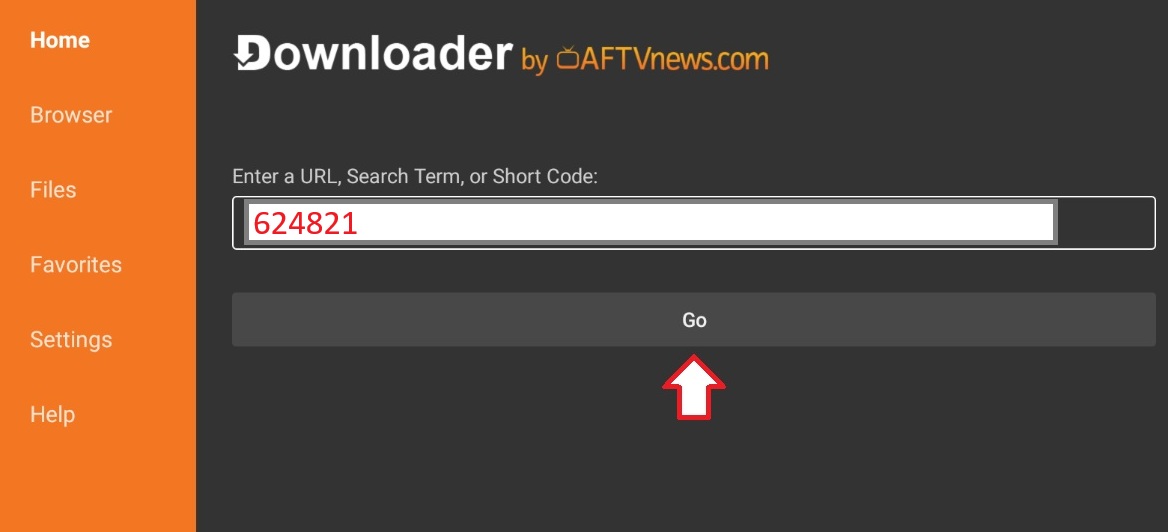
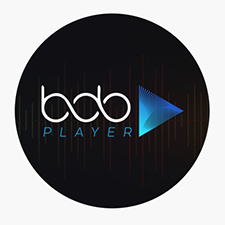
Download BOB Player On Firestick Complete step-by-step guide to install BOB Player on Firestick.
download BOB Player from the downloader app on firestick all you need it's just put the code on downloader app and click Go.
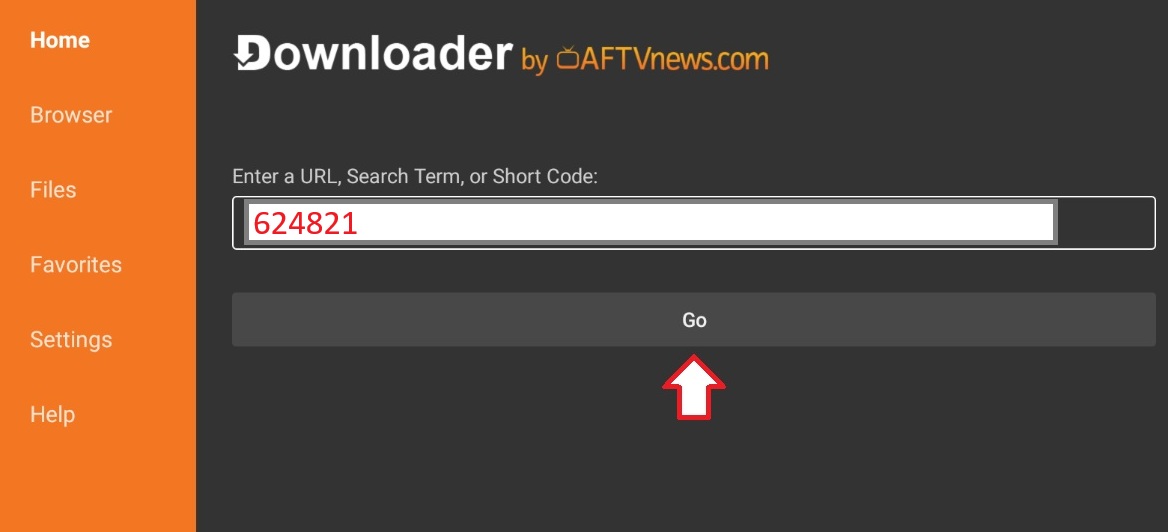
Once BOB Player is installed, you need to open the app and get the mac address and device key from the app home screen.
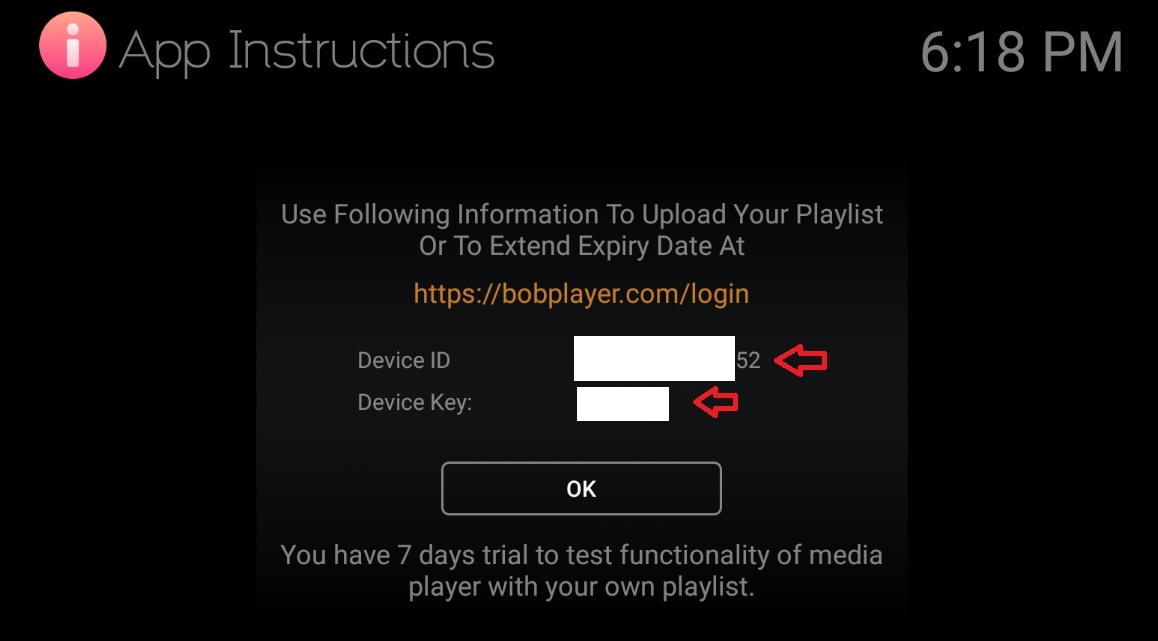
Go to https://bobplayer.com/device/login And login with the Mac Address and Device Key..
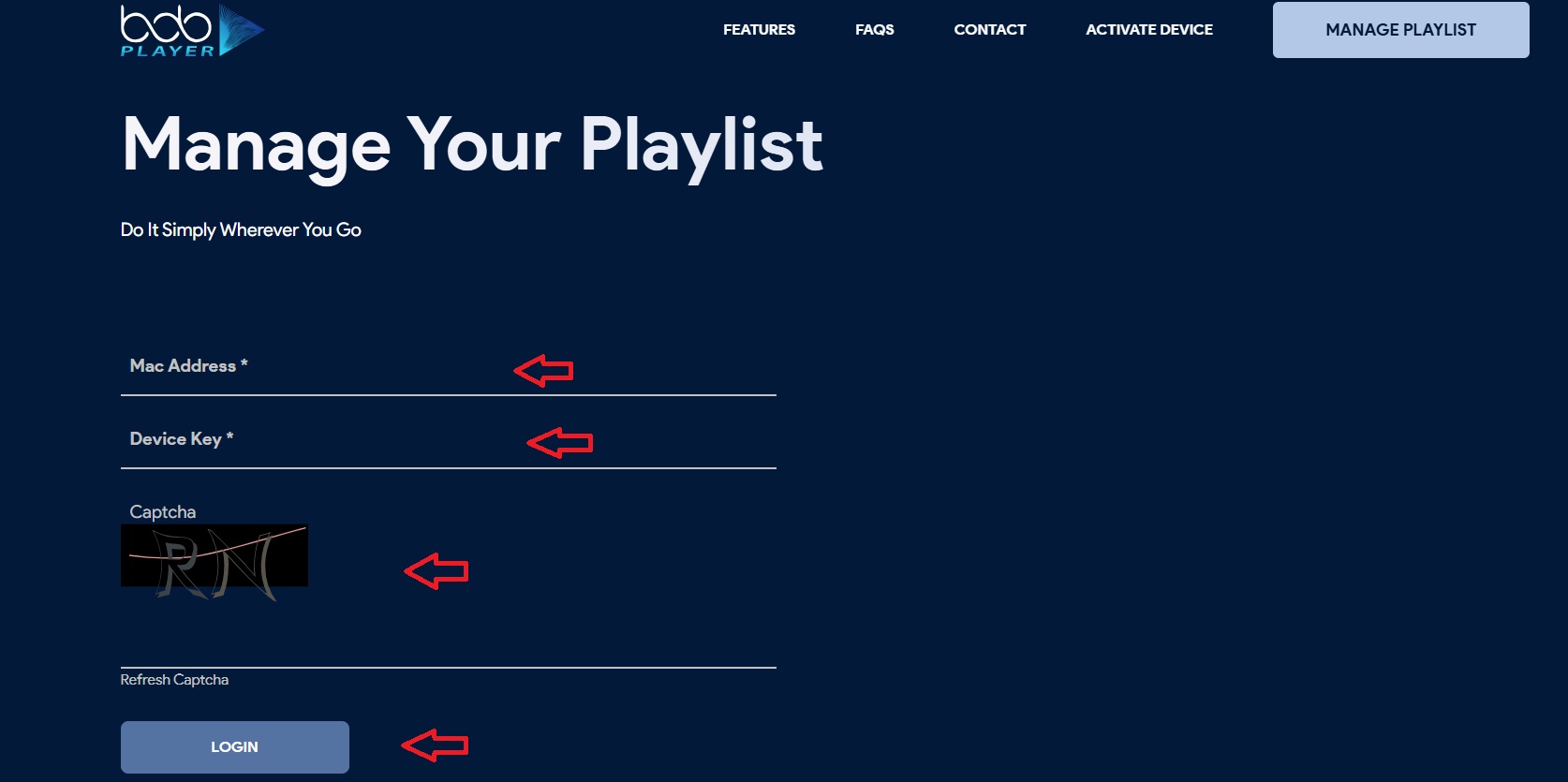
To add your subscription, click on "Add Playlist." Enter a name for your playlist and paste your M3U link, then click "Submit".
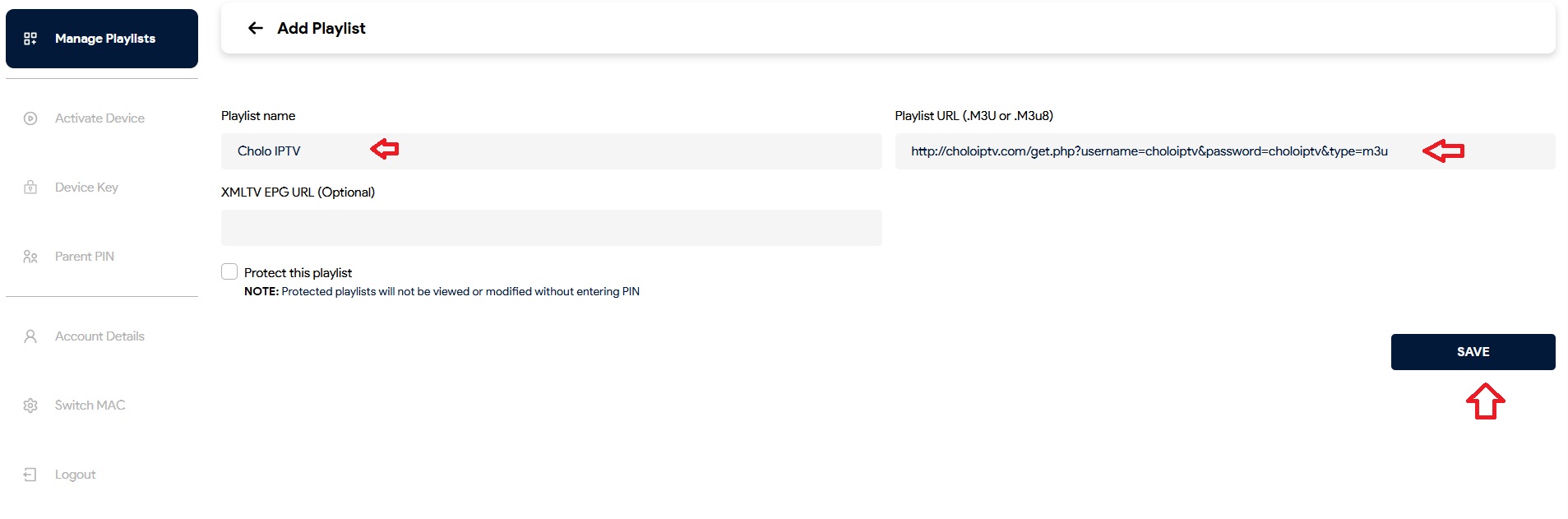
Ex for M3U Link : http://choloiptv.com/get.php?username=choloiptv&password=choloiptv&type=m3u
Once your playlist is added, go back to your device and reboot it. After that, open the app and enjoy watching.
