Download and Install TiviMate
First, you need to download TiviMate from the downloader app on your firestick by using this url bellow all you need is just put the downloader code on the downloader app.
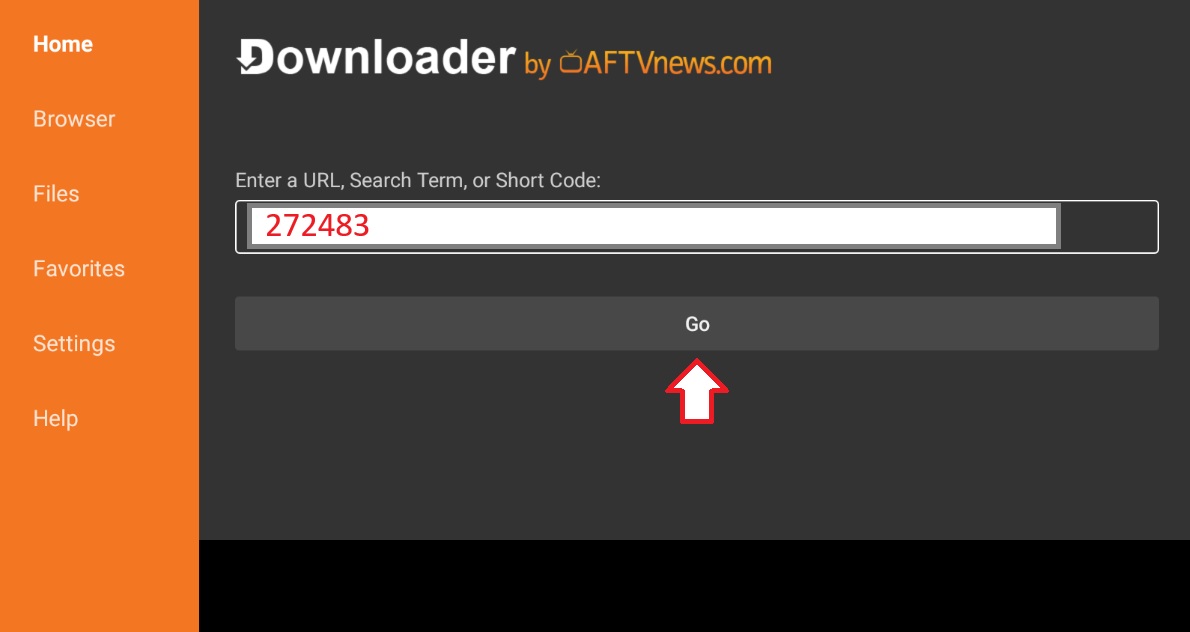

Download Tivimate On Firestick Complete step-by-step guide to install and configure TiviMate IPTV app on Firestick.
First, you need to download TiviMate from the downloader app on your firestick by using this url bellow all you need is just put the downloader code on the downloader app.
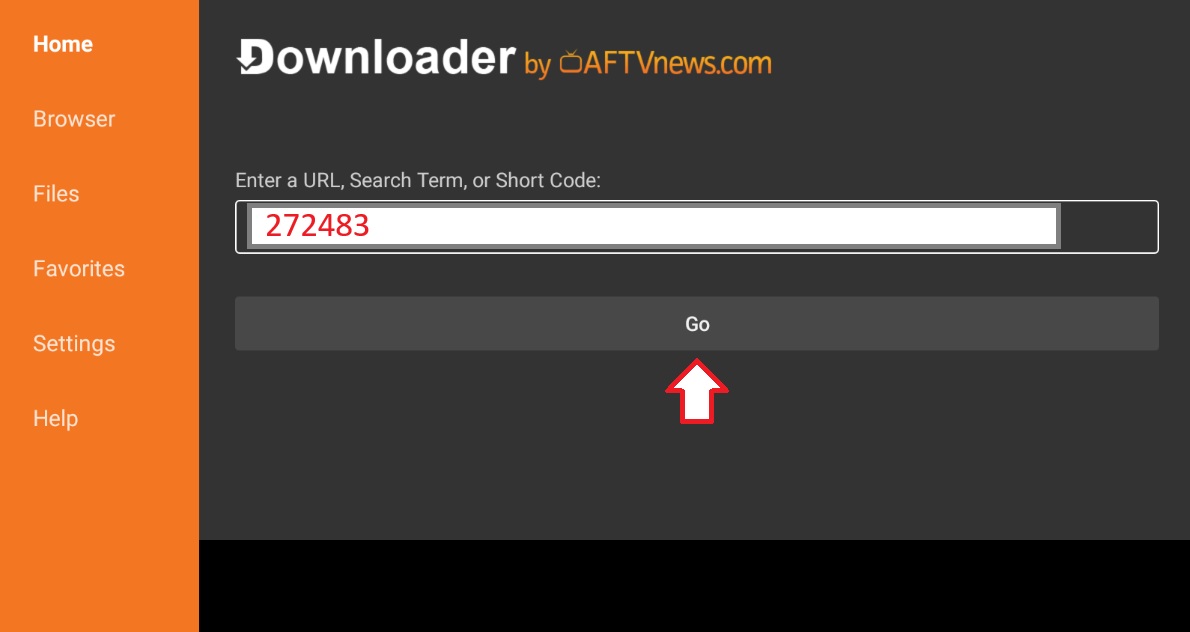
Once TiviMate is installed, open the app from your firestick home screen or apps menu. Click add playlist and chose Login As Xtream Codes
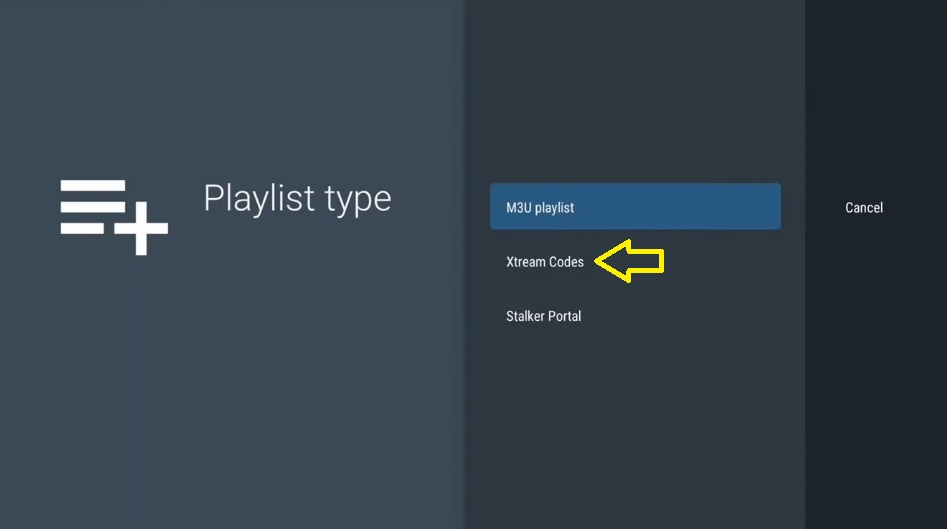
After clicking "Add Playlist", and chose login as xtream codes add your subscription login Details
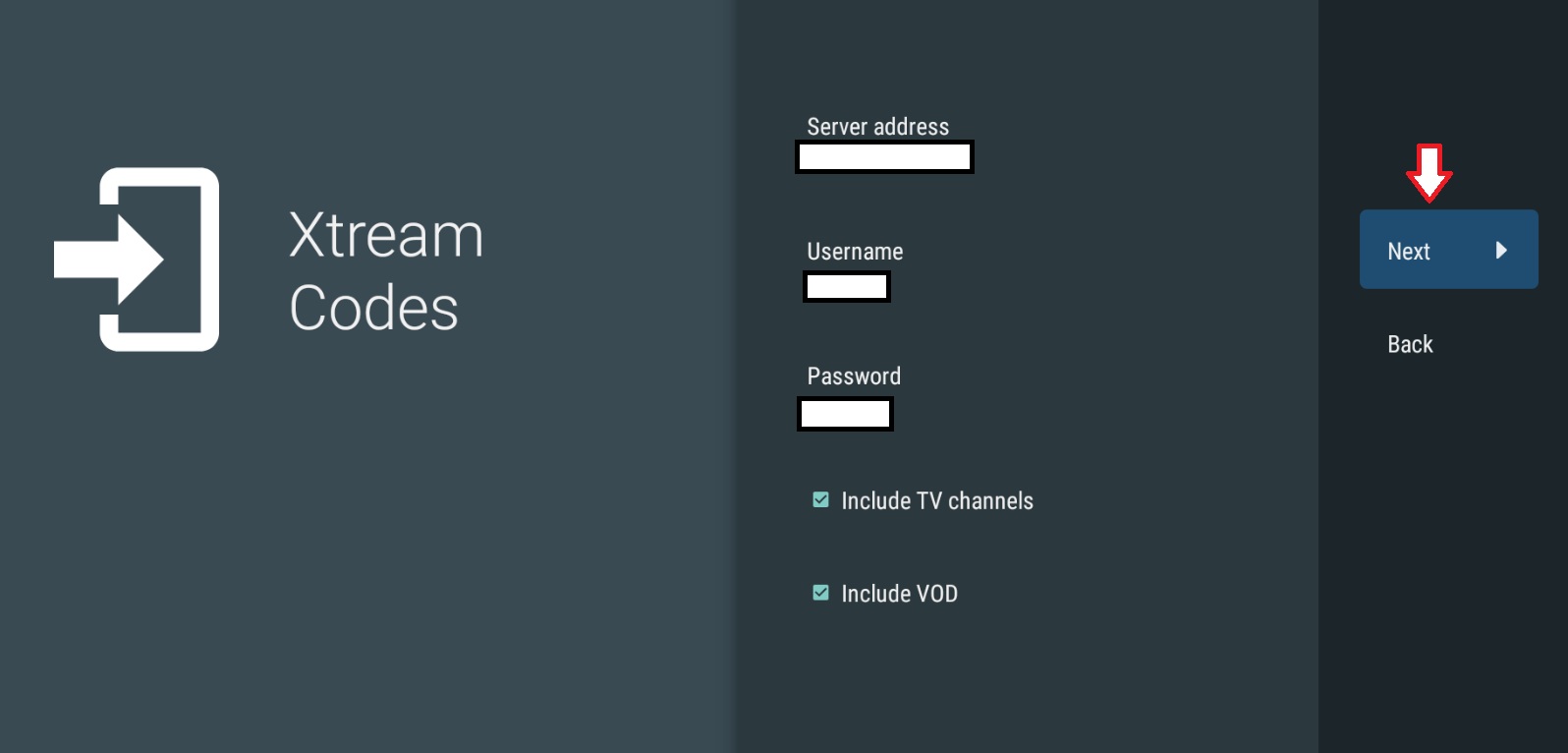
Server URL: Server Host (sent to you after purchase)
Username: Your subscription username
Password: Your subscription password
Congratulations! Your CholoIPTV service is now set up on TiviMate. Your Playlist will load automatically and you can start enjoying your content.
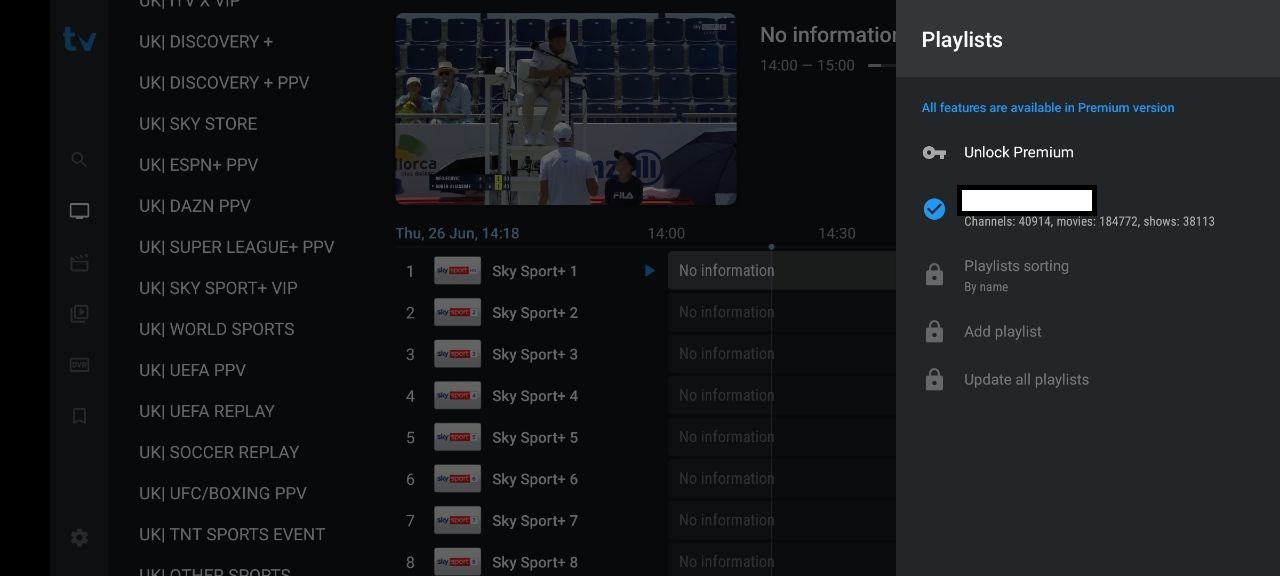
Using TiviMate on Smart TV:
You're all set! Enjoy watching your CholoIPTV channels on your Smart TV. If you encounter any issues, our support team is available 24/7 via WhatsApp or Telegram.